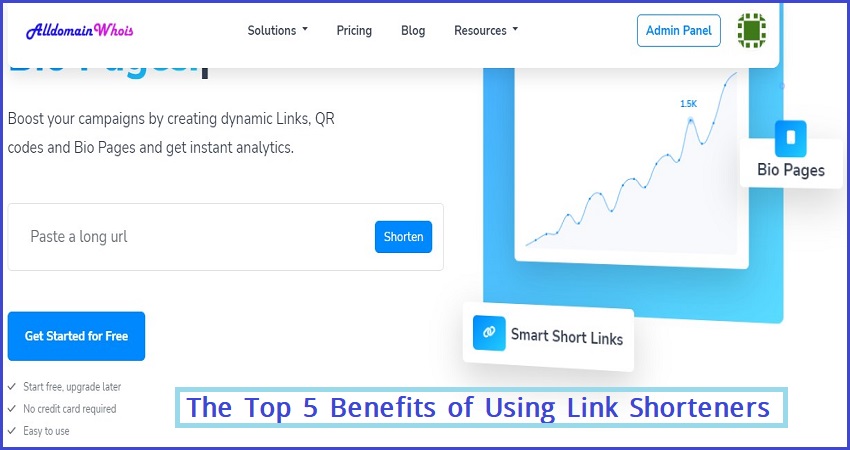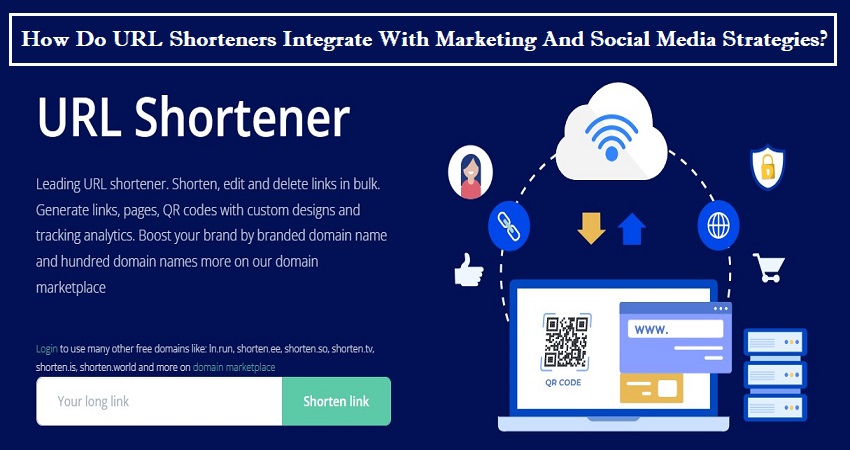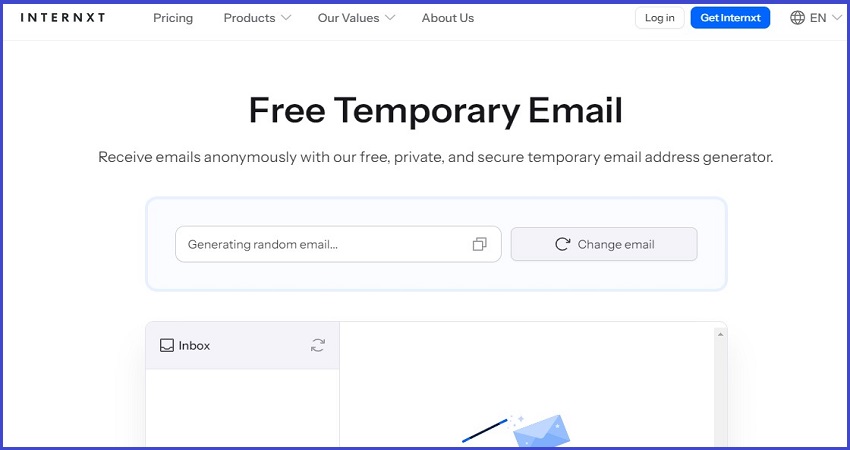
What is a Temporary Email?
Temporary emails are usually valid for a limited time, ranging from a few minutes to a few days, after which they expire and cannot be used again. This makes them a handy tool for maintaining privacy and reducing the risk of your personal email being exposed to spam or phishing attacks.
The Need for Password Protection in Temporary Emails
- Prevent Unauthorized Access: Without password protection, anyone who knows or guesses the temporary email address can access it. This could lead to unauthorized access to any information or services linked to that email.
- Protect Sensitive Information: Even though temporary emails are short-lived, they might still receive sensitive information, such as verification codes or personal details. Password protection ensures that only the intended user can access this information.
- Maintain Privacy: Password protection helps maintain the privacy of the user by ensuring that their temporary email account is not accessed by others, which is crucial for maintaining anonymity online.
- Avoid Misuse: If someone else gains access to your temporary email, they could misuse it for malicious activities, such as signing up for services in your name or accessing accounts that you have linked to that email.
- Enhance Security: Adding a layer of security, like a password, makes it harder for cybercriminals to exploit temporary emails for phishing or other malicious activities.
Step-by-Step Guide to Generating a Temporary Email with a Password
Choose a Temporary Email Service:
Select a service that offers password protection. Some popular options include Temp Mail, Guerrilla Mail, and EmailOnDeck.
Visit the Service’s Website:
Navigate to the website of your chosen temporary email service.
Create an Account:
If the service requires it, sign up for an account. This usually involves providing a username, password, and sometimes a primary email address for verification.
Generate a Temporary Email Address:
Once logged in, look for an option to generate a new temporary email address. This is often available on the main dashboard or a dedicated section of the site.
Set a Password:
If the service supports password protection, there should be an option to set a password for your temporary email address. Enter a strong password to secure your email.
Copy the Email Address:
Copy the generated temporary email address to use for registrations or verifications.
Use the Temporary Email:
Enter the temporary email address wherever required. Check your temporary email inbox for any incoming messages.
Access Your Inbox:
Log in to your temporary email account using the password you set to access your inbox and read any received emails.
Delete or Let Expire:
After you’re done using the temporary email, you can either delete it manually or let it expire, depending on the service’s features.
Best Practices for Managing Temporary Emails
Use Reliable Services:
Choose reputable temporary email services that offer robust security features and good user reviews.
Set Passwords:
If the service allows, set a strong password to protect your temporary email from unauthorized access.
Check Email Blacklists:
Before using a temporary email for important communications, ensure it’s not on any email blacklists to avoid deliverability issues.
Delete Old Messages:
Regularly delete old messages to maintain privacy and reduce the risk of sensitive information being accessed.
Use Unique Addresses:
Generate a unique temporary email address for each site or service you sign up for. This helps track which services might be sharing your information.
Avoid Using for Sensitive Transactions:
Refrain from using temporary emails for sensitive transactions, such as banking or personal identification, as they are less secure than permanent email addresses.
Monitor Expiry Times:
Keep track of the expiry times of your temporary emails to ensure you don’t miss important communications.
Enable Notifications:
If available, enable notifications for incoming emails to stay updated without constantly checking the temporary email inbox.
Be Cautious with Links:
Avoid clicking on suspicious links received in temporary emails to protect against phishing attacks.
Use for Testing:
Temporary emails are great for testing purposes, such as signing up for services or testing email functionalities without cluttering your primary inbox.
Pros and Cons of Using Temporary Email Services
Pros
Privacy Protection:
Temporary emails help protect your primary email address from being exposed to spam, phishing attacks, and other unwanted communications.
Anonymity:
They allow you to sign up for services or websites without revealing your real email address, maintaining your anonymity online.
Spam Reduction:
By using a disposable email for registrations, you can keep your primary inbox free from spam and promotional emails.
Convenience:
They are easy to set up and use, often requiring no personal information or lengthy registration processes.
Security:
Temporary emails can reduce the risk of identity theft and email scams by keeping your personal email address private.
Cons
Limited Lifespan:
These emails are temporary and will expire after a certain period, which can be inconvenient if you need to access the email later.
Lack of Features:
Temporary email services often lack advanced features such as folders, filters, and robust security measures.
Service Restrictions:
Some websites and services may block or restrict the use of temporary email addresses, limiting their usability.
Suspicious Activity:
Using temporary emails can sometimes be associated with suspicious or fraudulent activities, which might lead to account bans or other issues.
No Permanent Record:
Since these emails are disposable, you won’t have a permanent record of communications, which can be a drawback for important transactions.
Use Cases for Temporary Emails with Password Protection
Online Registrations:
When signing up for websites, forums, or newsletters, a temporary email can keep your primary inbox free from spam. Password protection ensures only you can access the verification emails.
Testing and Development:
Developers and testers can use temporary emails to test email functionalities in applications without cluttering their primary inbox. Password protection adds an extra layer of security during the testing phase.
Short-Term Projects:
For short-term projects or collaborations, temporary emails can be used to communicate without sharing personal email addresses. Password protection ensures that only team members can access the emails.
Online Shopping:
When shopping online, especially on less-known websites, using a temporary email can protect your primary email from marketing emails and potential spam. Password protection keeps your order confirmations and receipts secure.
Event Registrations:
For registering for webinars, conferences, or other events, temporary emails can be used to avoid follow-up marketing emails. Password protection ensures you receive the event details securely.
Job Applications:
When applying for jobs, using a temporary email can help manage responses and keep your primary email private. Password protection ensures that only you can access job-related communications.
Social Media and Online Communities:
Joining social media platforms or online communities with a temporary email can help maintain anonymity and privacy. Password protection ensures that your account remains secure.
Surveys and Research:
Participating in online surveys or research studies often requires an email address. Using a temporary email can prevent follow-up emails, and password protection ensures your responses are secure.
Avoiding Spam:
For any situation where you suspect your email might be added to a spam list, using a temporary email with password protection can help keep your primary inbox clean and secure.
Temporary Access:
When you need to provide temporary access to an email account for verification or other purposes, a temporary email with password protection ensures that access is limited and secure.